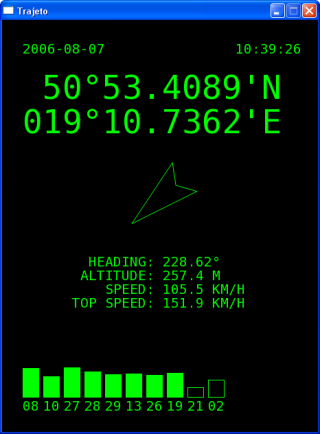
Trajeto is a simple GPS track logger. It is written in Python and runs on Windows and Linux.
You can press the following keys to trigger certain actions:
Trajeto uses a configuration file (config.txt) that you need to edit to specify the port that your GPS receiver is connected to and the baud rate it uses. The port will probably be something like "COM1" on Windows and something like "/dev/ttyS0" or "/dev/ttyUSB0" on Linux.
This is alpha quality software. When something goes wrong, for example if you specify an incorrect port or baud rate, it will probably just hang or crash in an ungraceful manner.
You cannot open the track file in Google Earth while it is still being written to. You have to either exit Trajeto first or press N to close the logs and start new ones.
The display will go red when there is no GPS fix and yellow when there is only a 2D fix.
If you want to run Trajeto from source, you're going to need Python, Pygame and pySerial. It works on Windows and Linux. It's quite possible that it would also work on Mac OS X, I'm not sure if pySerial supports it though.
Trajeto interprets the following NMEA sentences: GPGGA, GPGSA, GPRMC, GPGSV. If that is not what your receiver sends, it will probably not work.
Please do not interact with the program while driving.
Please send your success/failure stories, bug reports, feature requests, patches and any other comments to the author, Jacek Fedoryński, at jfedor@jfedor.org.